Serenader { Craig’s Mix}
GTO and Miguel Recorded in 1995
This track was created by Miguel and GTO at Miguel’s Studio, GTO Sang and wrote the Lyrics. Vocals were recorded and mixed at Brass Giraffe by Craig Randal.
GTO and Miguel Recorded in 1995
This track was created by Miguel and GTO at Miguel’s Studio, GTO Sang and wrote the Lyrics. Vocals were recorded and mixed at Brass Giraffe by Craig Randal.
Well it’s finally done! In my 40+ years of working in the music industry. I’ve done so many different jobs.
After hurting myself eight years ago, I looked at the opportunities I would have.
There’s a side of me that just wants to practice the harmonica.
I’ll never get tired of studying this instrument and never master this incredible instrument!
But with all the production skills I’ve acquired throughout the years and wanting to capture incredible moments for all to hear and see.
I decided to put together a small podcast studio. Hence, PodCat Studio was built.
My primary goal is to work with bands and produce them. In different genres.
Eventually I will get a house { Possibly this year}. Then I will do short podcasts with high-quality video and audio of live groups from duos to small groups.
Mainly acoustic, roots music and traditional jazz But I’m open to other projects including Electro.
I’m also open to other worthwhile communicators and artists that have worthwhile creations to display.
All the music created on this website is available at no charge to listen to. I’ve done so many projects though out the years, here I’ve chosen to display my own collaborations and creations.
As I mentioned, I’m primarily interested in musicians I really enjoy.
Once you’ve gotten past the door. Money is not as important as the quality of the project. So I don’t jump into projects that easily.
Due to the amount of work coming through the studio and the commitment I put into every project. Please submit potential projects to harpburn@yahoo.com
Harmonica Lessons, gigs and session work, If you want me to play with you, you need to supply transportation. Rate are always negotiable if your AWSOME!!

Miguel also builds recording studios.
His hourly rate consulting of building recording studios varies depending on what you need, Sound proofing, choosing equipment, installing and wiring all depends on where you are and the amount of work needed.





Now there are two sound baffles covering the Gibson skylark amp.

So my HDMI to USB three and video cards are connected, one runs to my vocal booth and one, for now, lives in the control room.
i’ll be experimenting with the best way to route it through my system.
For now. Subject to change because of latency, My USB three connection goes to a thunderbolt connection on my iMac.

From there, I go to the Ecamm live. Where my output goes to my audio interface, in this case Apollo Universal Audio.
There I have the option to separate different microphone sources and mix them, The image looks like a mixing board( Image below).

As of now in my channel strip in each channel I’m using a virtual preamp and through pre-aux sends.
I am just using some reverb. But as of now I’m using monitor instead of record’
But that was for recording session work, where I never print affects!
That’s my preference. but ( as a general rule) once you use effects. It’s advisable not to add affects later’
If I’m using the Ecamm live. It uses my audio interface. But if I’m going to do a zoom meeting/live streaming video.
It really helps to have a Drummer or a click track, or just have that common understand….that invisible thing called… Timing.
And then in post production, get all the sources recorded as best as possible.
And re-edit them in post production through final cut pro and a audio daw ( Computer recording system, Logic, Cubase, live).
I tend to use legitimate software, because I’m always up-to-date, and if something crashes at least I’ve got somebody to complain to.
There is plenty of quality software out there and inexpensive hardware, particularly for PC computers.
OBS is cross platform free software for video streaming, and there are a ton of free audio programs for PCs as I mentioned.
An artist should never be limited by the equipment they use, only is their determination to make the best out of what they have.





New Studio Photos with lighting and GoPro’s working. Using all my skills to get this working so I can be creative and make quality music and videos has been a real learning curve, but it almost there!!
The way I set it up, takes me 20 minutes from the time I get in the room to record time! That’s fast!
The long boom stands are acting as microphone holders, go pro holders and some of my LED lighting!
These specially made Miniature arms for the GoPro allows me to do fast focusing, all types of crazy angles.
The audio will be recorded into the Mac through logic and my audio interface. Through multiple microphones.
Some of the amplifiers will be put in Sound closets.
I will have three cameras running at the same time.
All controllable by me remotely. I’ve had to redesign this quite a few times.
I have wireless USB connectors to my GoPro so I don’t have to change the batteries.
Nothings perfect, the lighting comes on with three different remotes!
The go pros remote doesn’t work well and I am operating them through my iPhone and iPad because, two cameras cannot be run on one piece of software! Dummies!
But the gopros have remotes that I haven’t mastered yet and also potential for verbal cues.
No problem with that LOL unless somebody has to go……
so if I choose to use voice remote and you come to my studio you can’t use the word go and you can’t brag about being a pro! Or else you’ll be kicked out!

I do have four different led lights ( that I have not incorporated yet), some with multiple colors and some with different shades of white or light! Different hues and different intensities.
Mainly so the people I film don’t have shadows under their eyes!
I have a inexpensive planetarium gizmo and a Gobo lighting system that people use to light their houses, you know the one! They shine it on their houses! Has different images such as Christmas and birthday and other images that you can slide into a lighting apparatus!
This month( December) I plan on doing some recording by myself and with one or two duos. Stay tuned.
Recording techniques by pro though Skype, $45 per hour, $60 at you studio. I only Take Money though Paypal.
Miguel has build many recording studios and video production houses {Mac and PC}.
He is always keeps up with the latest software and formats for music and video production.
He will help you utilize your programs to the fullest! Help you create templates and short cuts. Any program, any computer {Mac and PC}.
Marco Heiland
Private Instructor
”I met Miguel in 2008, when I was looking for a music and harmonica instructor. It was a unique experience. The lessons were the best I’ve ever had; the contents ranged from music history, production to actual playing instruction. The results I got were really great, and I have no words to thank him enough!”
Mark Tipton
Trumpeter, Composer, Music Educator
”Miguel Weissman is one of my favorite musicians to work with! His incredible harmonica playing, his vast knowledge of audio engineering and MIDI programming, and his vibrant creative spirit makes every encounter with him a joy, and a major learning experience. I highly endorse his work!”
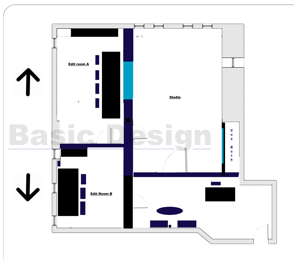
Miguel has built many recording studios and video production houses {Mac and PC}.
He is always keeps up with the latest software and formats for music and video production.
Designs: He will design your studio from construction material {Sound proofing and tune rooms}, to software, Sound, video, lights and cable choices.
He will charge $2,400. This includes Phone consultations though Skype or on a phone and 3, 2 hour session at your studio and a architecture rendering.
He will work with you on a budget. He would need $400 for the meeting in person.